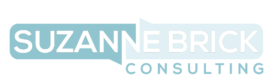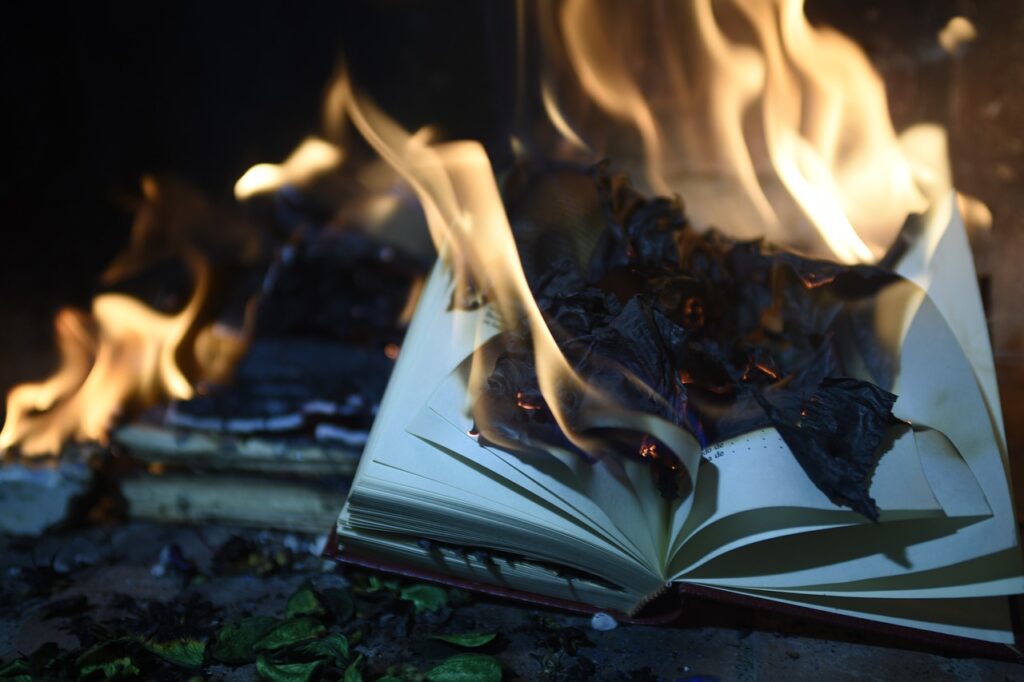If you’re looking for a Bramework review, chances are you’ve discovered there don’t seem to be many of them in the wild right now. So hopefully this’ll fill that gap and help ya out.
As a marketing communication freelancer, I’m constantly on the lookout for tools that can help me streamline my work without sacrificing quality. That’s why I’ve tried several AI-driven content generation tools in the last year and a half or so. (And consumed countless review posts/videos, which is how I know Bramework reviews are lacking….)
One tool that I’ve been using since early 2022 is Bramework. This AI blog content generator promises to help writers create high-quality content quickly and easily. But, is it the best AI blog writer assistant out there?
In this review, I’ll share my honest experience using Bramework and how it compares to other similar tools I’ve tried. Whether you’re a freelance writer or a content marketer, this review will provide some valuable insights into whether Bramework is worth your investment.
TL;DR: I use Bramework regularly. I like it for creating long-form content; it’s better than many other AI tools aimed at generating content/long-form content. I recommend giving it a try.
If ya want the EP version of my Bramework review, keep reading. Now, let’s dig in!
Disclaimers:
1️ This post contains affiliate links (denoted with *). If you click on them, I may be compensated. Thanks! Learn more.
2 This human-written post was produced with the AI assistance of Bramework* and ChatGPT.

What Is Bramework?
If you’re interested in creating AI-powered blog content but don’t have the time or technical know-how to do it yourself, Bramework might just be the solution for you.
Bramework* is a web-based platform that uses artificial intelligence to help you craft content. It’s designed specifically for creating long-form content like blog posts or articles.
IMHO, Bramework is well-suited to small and medium-sized businesses, freelancers, consultants, entrepreneurs, bloggers, and business coaches. So, this Bramework review’s for you!

Features & Integrations
Bramework comes equipped with several features that make it a powerful AI blog content generator. Here are some of its notable features:
- Content Briefs. Bramework provides a content brief that outlines the main topics and subtopics that your article should cover. This helps you stay on track and ensures that your content is relevant and informative.
- AI Writing Assistant. Bramework uses AI to suggest phrases and sentences that you can use in your article. This feature can help you expand your content and improve its readability.
- Plagiarism Checker. Bramework includes a built-in plagiarism checker that ensures your content is original and unique.
- Content Optimization. Bramework analyzes your content and provides suggestions to improve its SEO value. This can help your content rank higher in search engine results pages.
- Organization. Bramework lets you create different folders that you can store your content in. This is useful if you write for different clients or publications or are working with different team members.
- Integrations. Bramework integrates with popular tools like WordPress, HubSpot, and Google Docs. This makes it easy to export your content and publish it on your blog or website.
Pros & Benefits
The benefits of using Bramework* include:
- Time Savings. Bramework’s AI-generated content can help you complete articles in a fraction of the time it would take to write them manually.
- Improved Quality. Bramework’s AI suggestions can help you create high-quality content that is informative and engaging for your audience.
- Greater Presence. Bramework’s content optimization suggestions can help your content do better in organic searches, increasing your visibility and traffic.
- Ease of Use. Bramework’s intuitive interface makes it creating high-quality content simple, even if you’re not a skilled writer or marketer.
- Streamlined Operations. Bramework’s integrations make it easy to export your content and publish it on your blog or website, saving you time and hassle.
I also like that the Bramework team is very responsive, dedicated to its community, creates lots of helpful resources, and pushes updates and enhancements regularly. Well done, Bramework folks!
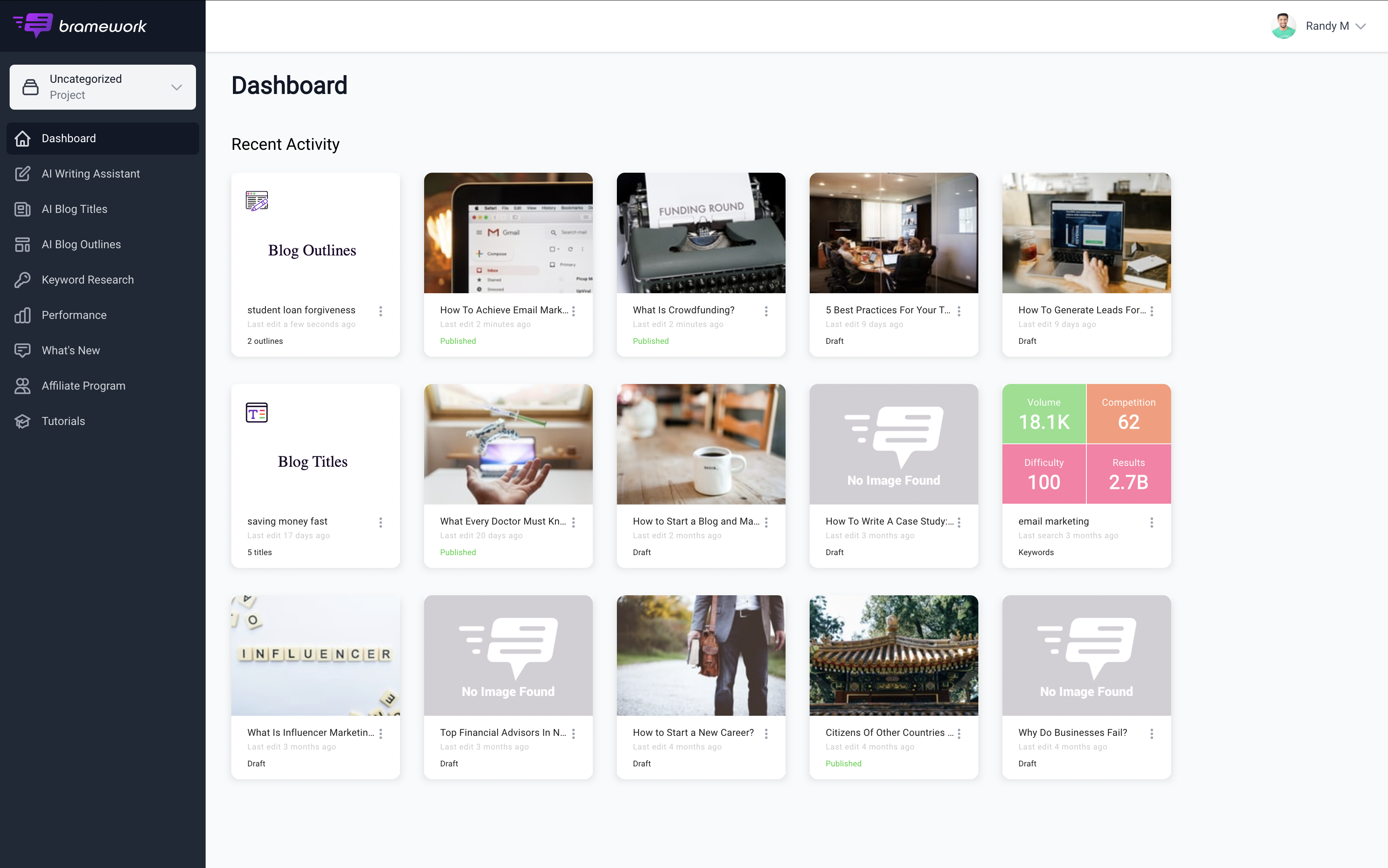
Cons & Shortcomings
As with any tool, Bramework has its drawbacks. Some that come to mind right off the bat:
- While Bramework’s generally a huge help in my writing process, some features don’t function as well as they should. For example, the Create a First Draft sometimes doesn’t work. (This could just be my computer, though. I’m not sure if it’s only me having these intermittent issues or not.) In this case, I just create a new blog post the “regular” way (see How Bramework Works below).
- Sometimes the content is really far from the mark. Like details are completely wrong or what’s written is totally off-topic or deviated from the explicit instructions provided. I often discover that cited sources/links are bogus — so fact-checking can be tedious.
- Bramework can be inconsistent. I find that the quality and accuracy of the output can depend a lot on the kind of content I’m trying to create. Bramework does really well on topics for which there’s a ton of info on the internet (e.g., lifestyle content) but not as well on research-based content (i.e., content that leverages medical studies) or specialized content (i.e., highly branded pieces or content that requires unique structure).
- Wonkiness can ensue when working across multiple systems. For example, I created the table below in Excel, then pasted it into Bramework, and then saved my post as a draft in WordPress. The table clearly has formatting issues. Fonts, bullets, colors, and justification changed. I’m sure this issue varies a great deal depending on the platforms/themes/etc. one’s using, but this was my personal experience.
- One of the biggest negatives is the ever-trendy subscription payment model. While there’s a free trial available, the pricing for Bramework may be a bit steep for some. (Disclosure: I bought Bramework when it was a one-and-done purchase on AppSumo*.)
Now Wait a Sec….
To be fair, many of these “bummer points” are common to other AI blogger tools (and other software and services in general), too. These are new and constantly-evolving tools, so bugs and inconsistencies are bound to happen. And none of these things is a deal breaker for me because, net-net, I still come out ahead. I just appreciate that the Bramework crew seems accessible and eager to help when I’ve had probs.
More comparison stuff coming up in a min.
How Bramework Works
The basic process of content creation in Bramework* is pretty straightforward. One of the things I liked most about Bramework when first starting with AI writing assistant tools is that it has an obvious end-to-end workflow. It takes you from keyword to finished blog post with images published onto your website.
You can also pick and choose steps. Like, if you already have an outline for your post — just skip that step in Bramework.
The Basic Process for Blog Writing
Anyway, here’s the nutshell version of the “regular” content creation process in Bramework. AI tools help every step of the way.
- Do keyword research, powered by SEMrush*. This helps you zero in on the best long-tail KWs to use and gives you an idea of their saturation, difficulty to rank for, etc. I also find the top questions and ranking sites useful.
- Create your content brief. Once you’ve selected your primary keyword, you create the content brief. It consists of the title, outline, secondary KWs, tone selection, and additional writing guidance.
- Write your blog post. Using the various tools — paragraph writer, write more tool, summarizer, rewriter, commands, etc. — generate the first pass draft of your content. You can supply reference info, examples, phrases/concepts to include, and so on to help the AI writing tools to generate better output. You can also ask the AI writer to provide names and links to any sources from which it drew data or other knowledge. This is also a great time to insert images, tables, and any other non-written elements.
- Review and revise the content. Read through the post and make it your own. Inject your personality. Clean up any weird writing bits. Fact-check the hell out of the piece and validate any cited resources, figures, etc. Tweak the writing and other components as needed to improve the SEO score.
- Preview and publish that sucker! You can hook Bramework to your website and publish to your blog without ever having to go into your CMS. Alternatively, you can just copy/paste your work from Bramework into your CMS. Both approaches are easy.
You can also try using Bramework’s Create a First Draft feature and shortcut much of the above process. It’s worth giving it a go!

How Does Bramework Compare With Other AI Writing Tools?
When it comes to AI writing tools, you may be wondering if Bramework* stands out from the growing crowd of competitors. Compared to other tools, Bramework has a lot to offer.
Bramework vs Alternatives
The table below gives a brief side-by-side look at some popular AI writing assistants.
| AI Tool | Pricing Model | My Take |
|---|---|---|
|
× Monthly or yearly subscription × 7-day free trial | × Like it for long-form content × Use it regularly × Engaged team dedicated to developing content, resources, and community × Recommend | |
|
× Basic – Free × Premium – monthly subscription |
× Like it for short content, ideation, creating lists and tables of info × Use free version regularly × Plus version isn’t too expensive × Recommend | |
|
× Monthly or yearly subscription × 7-day free trial | × Haven’t tried this in a long time × Looks feature-rich × Has a solid following of enthusiasts and pro writers and content creators × Expensive | |
|
× Monthly or yearly subscription × 5-day $1 trial | × Haven’t tried this one because I found Bramework* and WordHero*, which are better options for my needs × Expensive | |
|
× Monthly or yearly subscription × 14-day × money-back guarantee | × Like this for structured (e.g., content that uses frameworks like AIDA) or short-form content × Use it regularly as needed (e.g., for writing product descriptions) × Got a great lifetime deal on this (Thanks AppSumo*!) × Recommend | |
|
× Basic – Free × Premium plans – monthly or yearly subscription | × Briefly dabble with this over a year ago × Switched to Bramework* and WordHero* (and now also ChatGPT), which fit my needs better | |
|
× Monthly or yearly subscription × 5-day free trial | × Not familiar with this one but it came up on several “best of” searches on Google. Might be worth checking out…. |
(Sorry this table is wonky looking — WordPress is not playing nicely with me today!)
The Human Element
No matter what AI blog post writer you use, you’re still going to need to do a fair amount of lifting. So just erase the notion that the AI is going to nail your content 100% every damn time. Because it won’t/can’t.
And most of these tools say flat out that they aren’t intended for you to input a few seeds, push a button, and then you have a fully-fledged and ready-to-post piece of content. Bramework has this message explicitly shown in the platform.
In this vein, you should go into evaluating tools like Bramework* knowing that writing is an iterative process and you will need to do work to shape that AI-generated lump into a kudos-worthy thing. But, that’s what makes the content you produce authentic and special!

Bramework Review: My Verdict on Bramework
There are a lot of good AI writing tools out there. Each has its own strengths and weaknesses. The key is to weigh your options and then pick the tools that best align with your content creation needs, work style, and budget. And understand that you’ll probably need a suite of AI tools to really fine tune your process and results.
For me, Bramework* checks more boxes than other AI blog content tools I’ve tried. The others were either prohibitively expensive, disjointed or confusing to use, produced poor quality or insufficient output, or weren’t capable of creating longer content.
I’m a very slow writer and, while I probably don’t get the time gains that my peers might, I do think using Bramework has helped my writing in a variety of ways. It does help save time with ideation and also with some writing. More broadly, I think this is a great tool for helping me organize and optimize my writing, which is just as valuable as shaving some minutes off the clock.
So, overall, while Bramework has some areas for improvement, the pros outweigh the cons in my experience. I find Bramework to be a valuable tool for creating high-quality content and am glad to now have it in my content creation toolkit.

Do I Think You Should Consider Bramework?
Well, obviously. I like it enough and feel it offers enough potential value to others that I signed up to be an affiliate for Bramework* and have done this Bramework review so the masses can learn about it.
So, yeah, I do think you should at least dwell on the idea of giving it a try and seeing if it helps your writing process in some meaningful way. If you’re looking to level up your blogging game, Bramework might be the right solution. As long as you recognize that Bramework’s a hammer and not every piece of content you need to create is a nail — you’ll probably hit on its utility pretty quick.
So, you gonna check it out? Or give Bramework a try? I promise you’re going to have to jump on the AI train somehow sometime and Bramework is a really terrific embarkation point.